| Process plan |
- Self-created comments can now be edited or deleted.
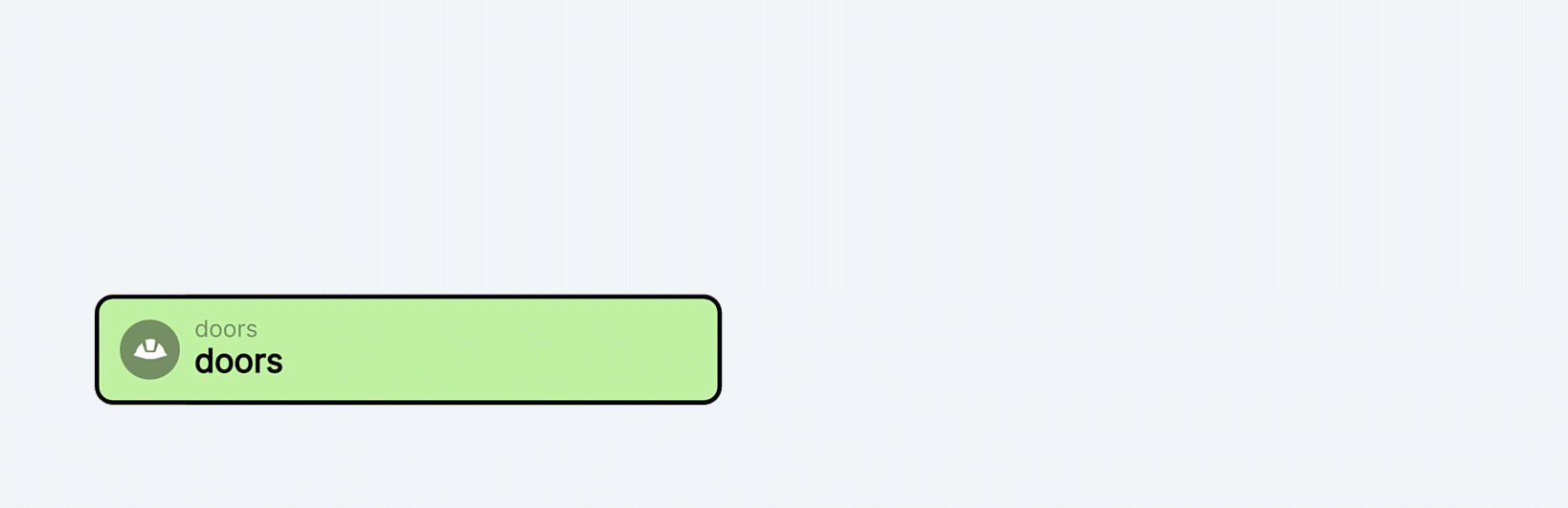
- New menu for uploading area attachments.
- When operating lcmd on touch-enabled devices (e.g. screen or tablet), new processes can now be added to the process plan and whiteboard via touch operation.

|
| Usability |
- A simpler registration process makes it easier to get started in lcmd.
- The SSO (single sign-on) option via Microsoft can also be selected during registration.
- Tooltips have been added to all buttons in the process plan.
- Information screens have been added to empty tabs (e.g., the To-Do tab without any tasks).
- Improvements in focusing the view after clicking the "Today" button.
- Adjustments to the notices when leaving a project.
|
| Project option |
- The three-dot menu on projects in the project list has been expanded to include the option to open the project. Previously, projects could only be opened by clicking on the project name.
- Clicking the lcmd logo in the upper left corner now navigates you to the home screen, enabling faster navigation within the tool.
|