| Process plan |
- You can now visually compare the current status of your process plan with any stage of the project. Read the full article.
-
Basic Data View: Shows the shadow plan. Forward-moved processes appear in green, while backward-moved processes appear in red.
-
Basic Data Filter Option: Filter processes that are on schedule, earlier, or delayed.
-
Delays in Areas: When areas are collapsed, the total delay is displayed.
- In the settings, you can specify that the pop-up for assigning reasons for variances is also displayed for processes that have been moved forward.
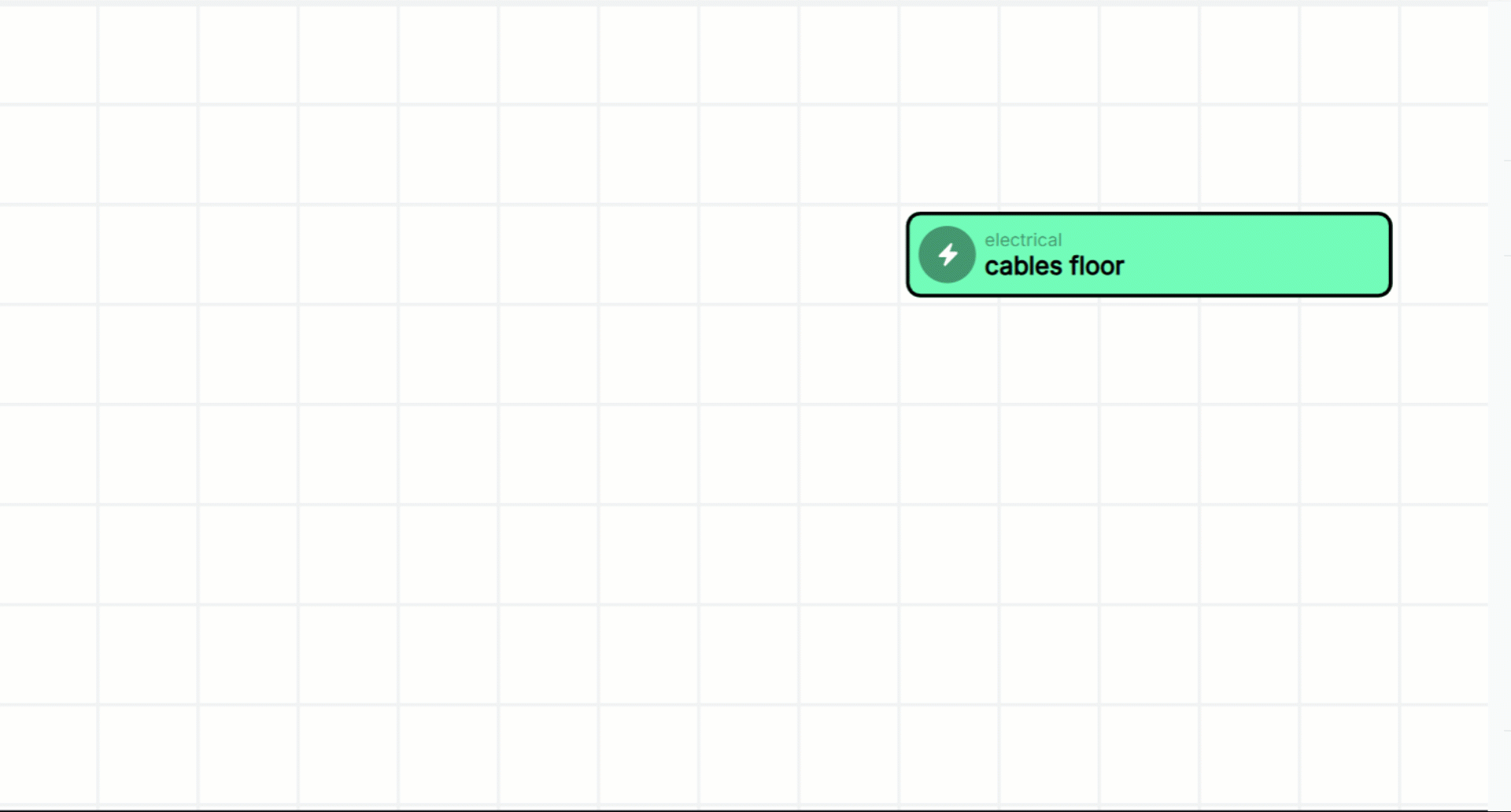
- Simplification implemented when creating a new trade.
- In the process details, you'll find a link to the process. This link allows project participants to go directly to a view that focuses on the process.
|